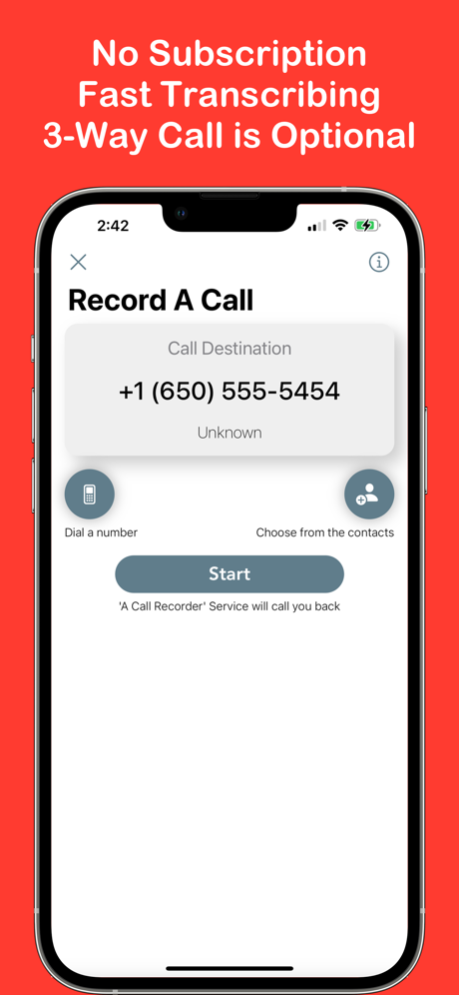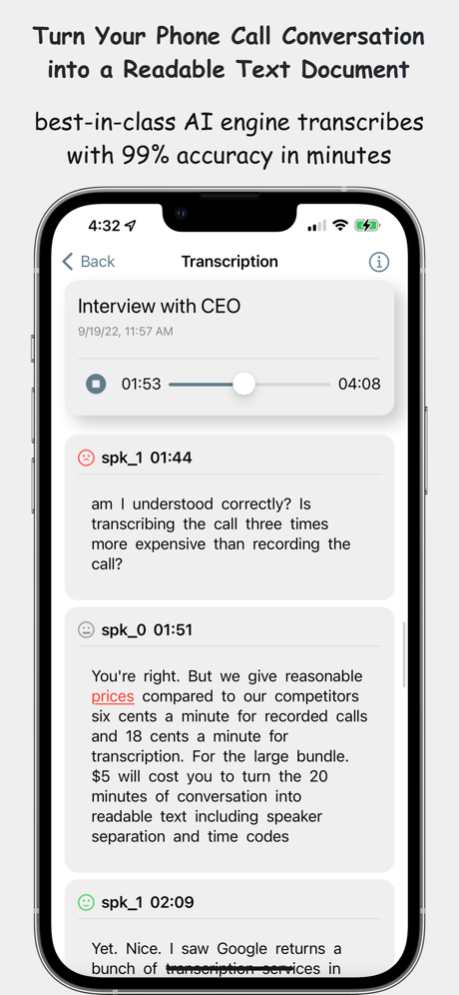Call Recorder & Transcriber 1.9.1
Free Version
Publisher Description
Download and get 60 minutes for FREE to evaluate the service!
No Subscription
Fast Transcribing
No Ads
3-Way Merging is Optional
Easy share Audio and Transcripts
'Awesome Call Recorder' App is one of the best ways to record a regular phone call conversation. We use the IVR (Interactive Voice Response) technology to record the phone call conversation in the cloud with the best possible quality.
Also, we use the Best-In-Class ML/AI (machine learning and artificial intelligence) engine to transcribe phone calls in case you need to transform recorded audio files into readable text that includes speaker separation, time codes, and more.
Outgoing, Incoming, Ongoing Phone Calls.
No Subscription.
No Ads.
Fast Transcribing.
No Wi-Fi Calling.
3-Way Merging is Optional.
Easy share Audio and Transcripts.
!!The USA And Canada Phones Only!!
Currently, our app and service work for (+1) country code.
However, you can call any country and record phone conversations through the 'Merge And Call' button. For more information, please read the user guide on our website.
!!Transcription properly works for English, Spanish, and French!!
The App will record a call in any existing language.
However, for now, we can properly transcribe only English, Spanish, and French.
A Call Recorder App lets you:
- Record phone calls in perfect quality.
- Record incoming or outgoing calls or calls you are already on, even if you are in headphones.
- Record conference call (if your plane and the conference support merging lines).
- Get timestamped transcription of the recorded phone call conversation if needed.
- Share recorded audio files and transcribed conversations as a text document.
- Simple pricing and billing without any hidden fees.
Very simple:
- Once you download the app, you receive 60 Credit Minutes.
- SignUp with your Phone Number.
- Tap the 'Record A Call' button and choose or dial the destination number.
- Tap the 'Merge And Record' button on the bottom left if you are already on the call.
- Go to the history of recorded calls and playback the recorded audio files whenever you want.
- Request Transcription to transform recorded audio files into readable text documents.
- Share audio and text files through email.
- Purchase extra minutes when you need them.
Who needs A Call Recorder App?
Any Agents, Sales Professionals, Real Estates Agents, Patients, Students, Secretary, Doctors, Attorneys, Job Candidates, Teachers, Contractors, Business Owners, Finance Professionals, HR Professionals, Partners, Elderly People, Journalists, Remote Workers, Politicians, Assistants, Private Investigators, Job Recruiters, etc.
Apr 1, 2024
Version 1.9.1
We are committed to continuously improving the A Call Recorder App to enhance your experience.
In the latest release (1.9.1) we've fixed an intermitten crash.
The release (1.9) includes a useful new feature that lets you add and edit the name or details associated with a phone call, making it easier to identify the call over time.
Additionally, we've added the ability to search your call history by name or phone number, making it simpler to find specific calls quickly.
In version 1.8:
we have successfully addressed and fixed an issue related to sharing the audio file of long conversations.
Now you can share the recording through any messenger or save it to your Files. Thank you for your patience and understanding.
Have a question, suggestion, or issue? Please email us at feedback@answersolutions.net or support@answersolutions.net
About Call Recorder & Transcriber
Call Recorder & Transcriber is a free app for iOS published in the Office Suites & Tools list of apps, part of Business.
The company that develops Call Recorder & Transcriber is AnswerSolutions LLC. The latest version released by its developer is 1.9.1.
To install Call Recorder & Transcriber on your iOS device, just click the green Continue To App button above to start the installation process. The app is listed on our website since 2024-04-01 and was downloaded 0 times. We have already checked if the download link is safe, however for your own protection we recommend that you scan the downloaded app with your antivirus. Your antivirus may detect the Call Recorder & Transcriber as malware if the download link is broken.
How to install Call Recorder & Transcriber on your iOS device:
- Click on the Continue To App button on our website. This will redirect you to the App Store.
- Once the Call Recorder & Transcriber is shown in the iTunes listing of your iOS device, you can start its download and installation. Tap on the GET button to the right of the app to start downloading it.
- If you are not logged-in the iOS appstore app, you'll be prompted for your your Apple ID and/or password.
- After Call Recorder & Transcriber is downloaded, you'll see an INSTALL button to the right. Tap on it to start the actual installation of the iOS app.
- Once installation is finished you can tap on the OPEN button to start it. Its icon will also be added to your device home screen.